The world is changing everyday! Don’t miss the latest trends in Creativity, Marketing and Business! We will bring the whole world to you.


By Steve Kearns
Generating ongoing engagement with the right audience requires consistency over the long haul. While you won’t be an overnight success, your efforts can pay off big, driving years of ROI for your business.
Don’t leave such big stakes to chance. Instead, borrow a page from the playbook of the LinkedIn Marketing Solutions team. It took strategic steps to ensure it was building a strong and effective organic social presence. In the process, the team grew its following to 1 million in just two years — a 10x increase! You can reach your own goal — and stay relevant and top of mind with your audience — by following our lead.
Don’t do anything until you’ve developed a content roadmap. Before you can figure out the right content to post, you need to understand what you want to achieve with your LinkedIn Page. Set an engagement goal and then track your progress over time using your Analytics page (more on that below).
A successful content strategy requires an exchange of valuable content for audience engagement. Simply put, if you want and expect LinkedIn members to engage, you need to add value by providing helpful, inspiring content. Do this by staying hyper-focused on what matters most to your audience.
We believe you gain meaningful, consistent engagement and foster familiarity by posting via your LinkedIn Page at least once per day. We see the highest engagement when we post our updates in the morning — and we see a slight bump again after business hours. But experiment to see what works best for your company. Every audience will be different, including the times they consume content.
Rather than post just text-only updates on your LinkedIn Page, embed rich media such as videos to take your page from static to dynamic and make your post stand out. Don’t forget you can post native videos with captions on your LinkedIn Page. This grabs attention and will boost the chances of broadening your reach: According to our research, members are 20x more likely to share a video on LinkedIn than any other type of post.
To create remarkable and professional video content for LinkedIn:
You can also post Microsoft Word documents, PDFs and PowerPoints. Companies including Netflix and HubSpot do this to share their “culture stories” – giving a behind-the-scenes look at what it’s like to work at their companies.
Let the 4-1-1 rule guide your content shares: For every content asset you share about your brand, share an update from another source and four pieces of content published by others. This keeps your feed focused on your audience’s needs, rather than on your organization.
You want to fuel your feed with fresh content, but that doesn’t mean you need to create new content from scratch every day. Instead, repurpose infographics, blog posts, videos, links to events, eBooks, and webinars to share your brand story. And be sure to re-share your top-performing content so anyone who missed it the first time gets another shot at seeing it.
Honor the “social” part of social media by encouraging your community to interact with you. Ask questions and respond to comments, with a goal of truly engaging in a two-way conversation rather than monopolizing an interaction to get your message across. As you observe your company’s social media guidelines, look for every opportunity to come across as personable, warm, and friendly, whether referring to the person by name or adding emojis or GIFs to your comments. It’s an easy way to connect with your audience!
On social platforms, hashtags help people find topics and content of interest. On LinkedIn, hashtags are searchable and members can click on hashtag links to find similar posts. Using hashtags in your LinkedIn posts helps members discover and join relevant conversations, and helps you appear in trending conversations. So, target each LinkedIn Page update to the most relevant audience by creating a customized feed featuring hashtags. You can even @ mention people mentioned in an update or in the content you’re sharing to gain exposure to their network.
Once you’ve nabbed your audience’s attention, make the most of that opportunity. Whether you are trying to drive downloads, leads, or revenue, encourage your engaged audience to do something by including a call to action. LinkedIn Page updates with links can see up to a 45% higher follower engagement than updates without links. And don’t overlook the opportunity to customize your calls to action using different options (e.g., invite members to register for an event, contact your company directly, and more).
As a social media manager, you can drive awareness and advocacy for your brand by establishing relationships with the right audience and engaging with them through relevant content and personalized interactions. But it’s hard to drive results for your business unless you know who you are engaging and what content drives engagement. LinkedIn Page Insights can help. Your Analytics page – built into your LinkedIn Page – displays monthly engagement metrics for all your posts, while also showing Updates, Reach and Engagement separately.
Here’s how you can make use of analytics:
As you optimize your updates based on performance, you should see an uptick in your overall engagement month over month.
Cater to your audience’s pain points, business needs, and content preferences, and you’ll see engagement in the form of likes, shares, and comments. Over time, that translates into connecting with an increasingly larger community of the right people.
With built-in LinkedIn Page Analytics, you can easily and visually see the professional characteristics of your followers and visitors: their titles, roles, seniority, industries, geographies and more. By staying up to speed on what interests your audience, you can better keep them engaged.
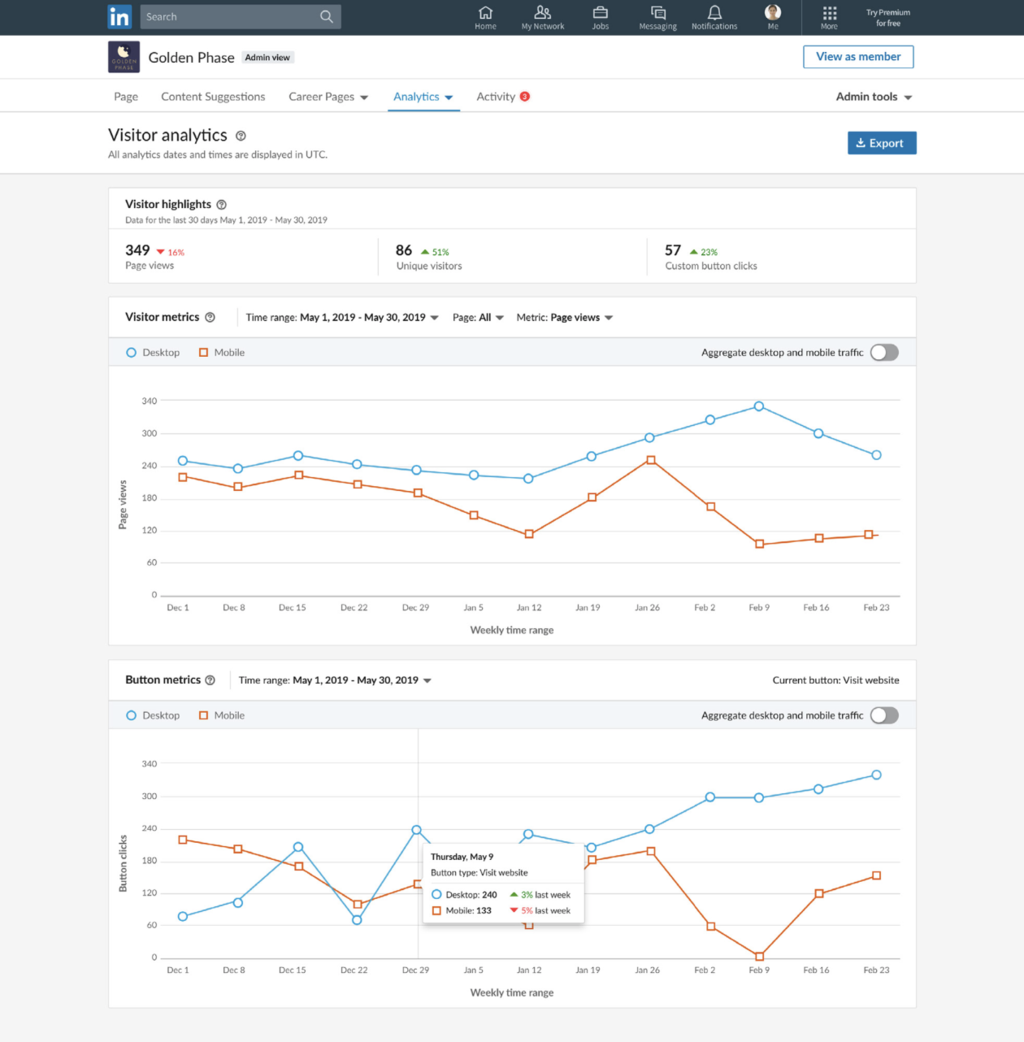
By taking advantage of the network effect of employee advocacy to amplify your reach, you can further grow and activate your community. On average, employees have 10x the connections as their company has followers on LinkedIn. When your colleagues share your content with their connections, your brand quickly gains more visibility.
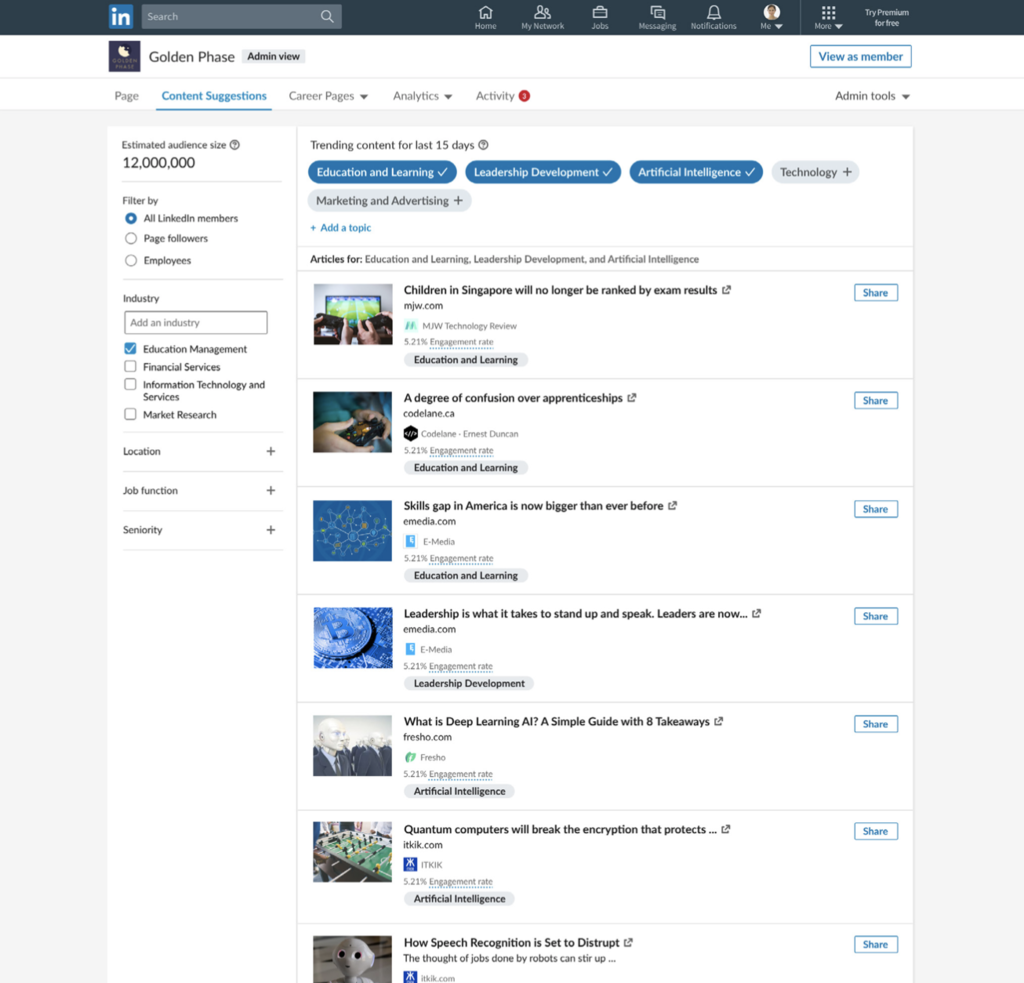
The world is changing everyday! Don’t miss the latest trends in Creativity, Marketing and Business! We will bring the whole world to you.